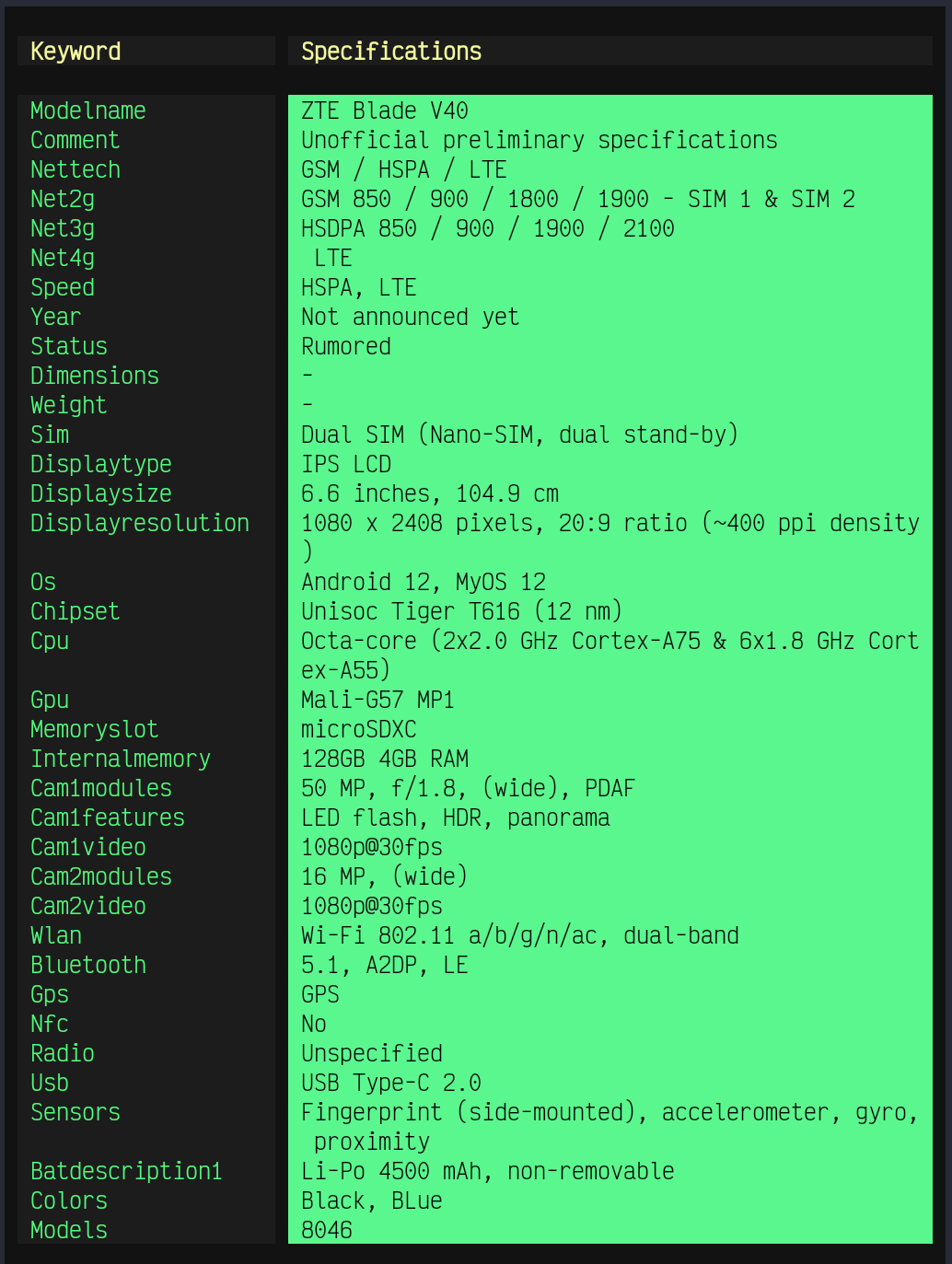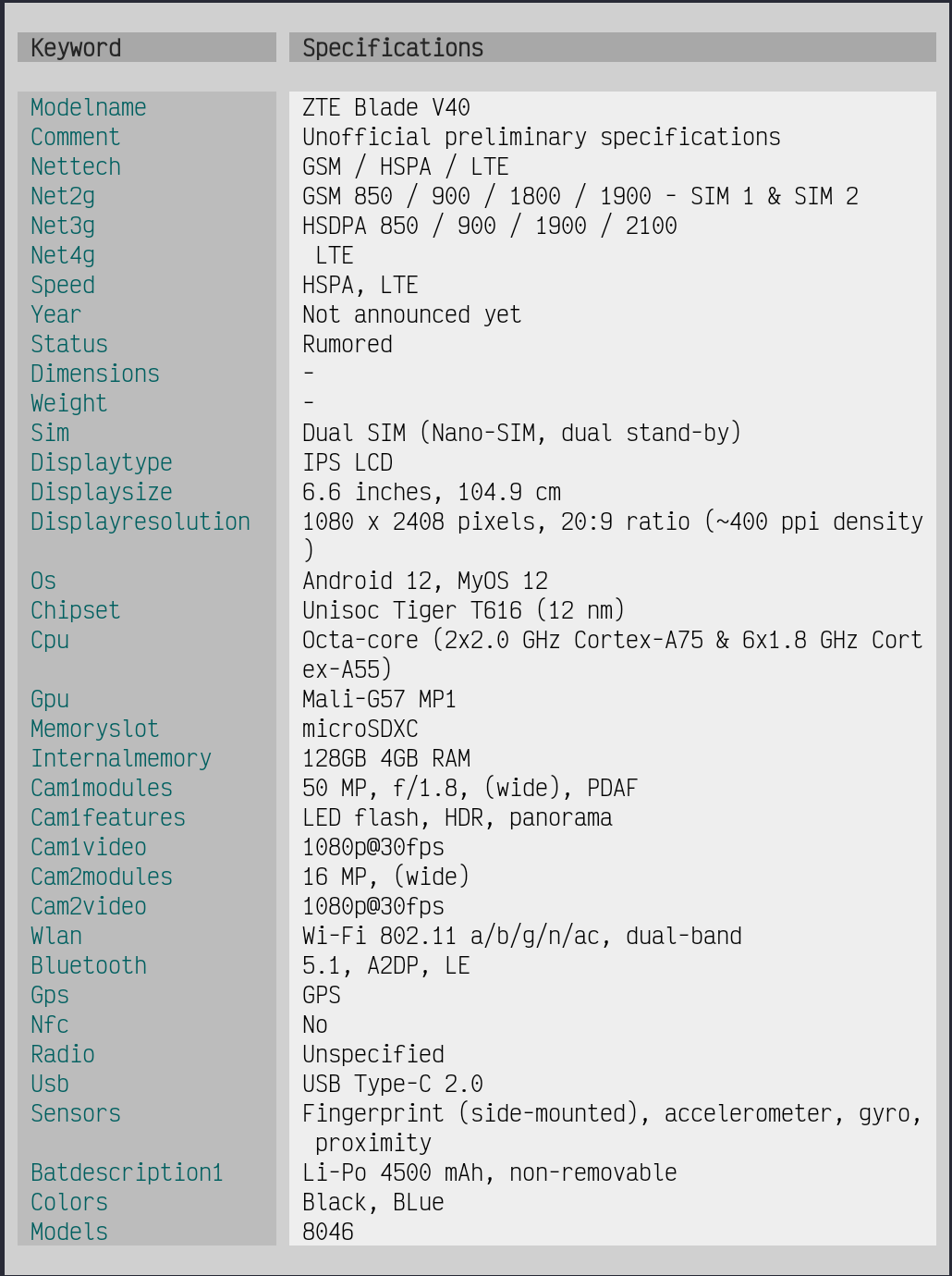A command-line tool written in Bash 4.2+ that offers comprehensive and up-to-date mobile phone information from various online websites.
This tool was created with one purpose: to quickly get detailled
technical characteristics and specifications of any smartphone
directly from your favorite terminal.
Add it up
- Clone it
git clone --depth 1 https://github.com/grm34/mobinfo ~/.mobinfo
- Install it with make
# Install
cd ~/.mobinfo
sudo make install
# Update
cd ~/.mobinfo
sudo make update
# Uninstall
cd ~/.mobinfo
sudo make uninstall
rm -rf ~/.mobinfo
- Or run it directly from a function or an alias
# Add one of the following lines to your ~/.bashrc or
# whatever shell startup file and reload your terminal.
# Alias
alias mobinfo="bash ~/.mobinfo/mobinfo"
# Function
mobinfo() { bash ~/.mobinfo/mobinfo "$@" ;}
Definition of a function or an alias may differ from one shell to another so adapting may be necessary.
HowTo
Usage: mobinfo [OPTIONS]... <arguments>... [FILTERS]...
GLOBAL:
-s, --search <device name> Search mobile phone.
-f, --first <device name> Search and output the first match.
-b, --brands Search by brand (list all brands).
-l, --latest Search latest devices.
-c, --coming-soon Search announced devices.
-t, --top-by-fans Search most popular devices.
DATABASE:
-pa, --phonearena Search on PhoneArena (default).
-ga, --gsmarena Search on GSMArena.
-pd, --phonesdata Search on PhonesData.
FILTERING:
-so, --specs-only Show specifications only.
-hl, --highlight Show highlighted specifications.
-HL, --hl-only Show highlighted specs only.
Highlighted specifications only available on GSMArena.
-F, --filter <filter1,filter2>
os, chipset, cpu, gpu, models, modelname, nettech, net2g, net3g,
net4g, speed, wlan, bluetooth, gps, sim, nfc, radio, usb, colors,
price, sendors, memoryslot, internalmemory, memoryother, year,
status, selfie, dimensions, displaytype, displaysize, comment,
displayresolution, displayprotection, cam1modules, cam1features,
cam1video, cam2modules, cam2features, cam2video, featuresother,
bodyother, optionalother, batdescription1, sar-us, sar-eu, (...)
Filters listed are those of GSMArena and are for illustrative
purposes only, filter by keyword or even by single character.
RENDERING:
-R, --raw Disable specifications rendering.
-nc, --no-color Disable ANSI colors rendering.
-bc, --basic-color Basic colors instead of 256-colors.
-T, --theme <name> Change 256-colors theme.
light - dark (default) - hack
-C, --foreground <colors> Change foreground colors.
-B, --background <colors> Change background colors.
The table is divided into seven blocks and it is possible to
change the color of each of them. In order the blocks are:
head1 - head2 - Vsymbol - Hsymbol - Asymbol - row1 - row2
Dark theme (default): --foreground 2,2,233,233,233,140,8
--background 234,234,233,233,233,234,233
OTHER:
-h, --help Get help for commands.
-V, --version Show version number and quit.
-v, --verbose Make curl operations more talkative.
Useful for debugging and seeing
what is going on under the hood.
-m, --max-time <seconds> Maximum time in seconds that you
allow curl operations to take.
Useful for preventing slow networks
or database going down (default 5).
-N, --alnum Disable special characters (ASCii).
-x, --log 2> logfile Verbose logfile for error reporting.
EXAMPLES:
mobinfo --search samsung
mobinfo -s xiaomi mi 11 --filter name,os,cpu,gpu,memory
mobinfo -f A51 5G UW --filter status,price --specs-only
mobinfo --brands --filter name,os,cam,bat --theme hack
COMPARE:
mobinfo --first iphone XR && mobinfo --first iphone XS
mobinfo -f A51 --filter cpu && mobinfo -f A52 --filter cpu
Report bugs to https://github.com/grm34/mobinfo/issues
You may need to install
bashcurlgrepfirst.
Screenshots
Project maintained by grm34